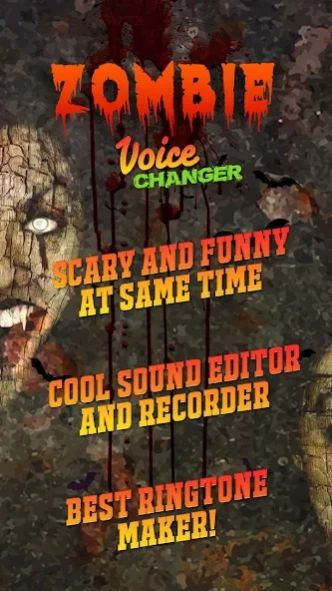Zombie Voice Changer 1.2
Free Version
Publisher Description
Zombie Voice Changer - Scary voice changer app and voice audio editor with zombie sound effects!
Scare your friends and family this Halloween with our Zombie Voice Changer . Explore the remarkable collection of zombie sound effects and use them to modify your voice. Choose from a variety of horror voices and scary noises that will make you sound unrecognizable. Use this scary voice changer app with horror voice effects to transform your voice and sound like a dead zombie, horror monster, evil clown or halloween witch. This voice changer with effects is very easy to use. Open evil voice changer and record something with your normal voice. Than, apply scary sound effects and change your voice in just a seconds. Don't waste your time with ordinary audio effects, install this Zombie Voice Changer 💀 Halloween Voice Changer with horror sounds and scary voices to have fun for Halloween.
🎃 audio voice changer app with creepy sound effects
🎃 best voice editing app for Halloween
🎃 audio editing app - horror voice app
🎃 changing your voice app and audio studio editor
🎃 voice changer halloween - voice modulation app
🎃 horror movie voice changer
🎃 demon voice app
Zombie Voice Changer features:
☠ haunted voice changer - voice editing software
☠ scary voice editor with frightening sounds
☠ ghost voice changer app
☠ audio editing app with echo voice effect
☠ killer clown voice changer – voice filter app
☠ voice changer studio app
☠ Horror Voice Changer With Monster Sound Effects ☠
Enter the world of horror and creepy voices right now. Zombie Voice Changer will help you to change the way you sound, scare your friends and tell them something terrible. Add scary voice effects to your voice and no one will know it's you. If you want to sound like a halloween ghost, use this voice disguiser app with ghost sound effects to transform your voice recordings! Browse through horror sound filters and transform your ordinary voice into one of the voices of evil characters from horror movies. Use the best voice effects for changing your voice! You can save your edited voice to your device and set it as a ringtone. After that, every time your phone starts ringing with scary ringtones everyone around you will start to panic. So, if you like making scary voices with terrifying sounds, download this free voice recorder app.
☠ Demon Voice Changer With Horror Sound Effects ☠
This voice audio editor and sound recorder is something you have always wanted. Zombie Voice Changer offers lots of horror sound effects for your voice and lots of filters for editing sounds! Enter our professional voice changer studio and create wonders with the your voice! Also, our voice editing app is the best scary ringtone maker you can have on your phone in order to personalize it in the best possible way. It is never too early to prepare for Halloween. If you want scary zombie sounds to edit your voice and frighten people around you, then you should have this voice editor app as soon as possible. Dare to have the best voice changer app in your life and have a fun with your friends for this Halloween.
About Zombie Voice Changer
Zombie Voice Changer is a free app for Android published in the Audio File Players list of apps, part of Audio & Multimedia.
The company that develops Zombie Voice Changer is Coolest Phone Apps. The latest version released by its developer is 1.2.
To install Zombie Voice Changer on your Android device, just click the green Continue To App button above to start the installation process. The app is listed on our website since 2022-02-16 and was downloaded 19 times. We have already checked if the download link is safe, however for your own protection we recommend that you scan the downloaded app with your antivirus. Your antivirus may detect the Zombie Voice Changer as malware as malware if the download link to com.ZombieVoiceChanger.HalloweenVoiceChanger is broken.
How to install Zombie Voice Changer on your Android device:
- Click on the Continue To App button on our website. This will redirect you to Google Play.
- Once the Zombie Voice Changer is shown in the Google Play listing of your Android device, you can start its download and installation. Tap on the Install button located below the search bar and to the right of the app icon.
- A pop-up window with the permissions required by Zombie Voice Changer will be shown. Click on Accept to continue the process.
- Zombie Voice Changer will be downloaded onto your device, displaying a progress. Once the download completes, the installation will start and you'll get a notification after the installation is finished.